A Custom Landing Page for Every Prospect with Clay and Webflow
Build once, personalize infinitely
Personalized landing pages have always been powerful - but until recently, they’ve been a pain to scale. Most companies stop at a handful of landing pages, limited by tools, time, or technical know-how.
That’s what makes Clay’s new Webflow integration so interesting. It removes the usual barriers and allows teams to create high-performing, highly tailored pages at scale - without needing to write code or wrangle a backend.
In this article, I’ll explain what makes Clay’s solution different and share some of the most impactful use cases I’ve seen so far. Anyone not interested in reading the full article can find a summary here.
What makes Clay’s solution unique?
While custom landing pages are not a new phenomenon, there are a few things particularly innovative about Clay’s solution:
#1 - Personalization at scale: Many companies have 3-5 custom landing pages. Some might even have up to 20. But, creating hundreds or thousands of pages highly personalized to prospects, especially without deep technical expertise, is unheard of.
#2 - No database required: Companies that do programmatic SEO almost always store variables in databases and use code to insert them into landing pages. This adds an extra layer of complexity and can lead to problems (e.g. the database can be compromised or the database might be temporarily offline). By negating the need for a database, Clay’s solution lowers the technical barrier to entry and minimizes potential issues.
#3 - AI and dynamic formulas help to automate landing page creation: Programmatic SEO pages usually involve relatively basic variable insertion. For example, “insert {prospect name}, {city}, and {industry}”.
Clay’s solution allows for a much more dynamic setup, which leverages AI and generates each field in real time based on the output of previous cells.
Best custom landing page use cases
#1 - Unique landing pages for each prospect
In my opinion, this is the coolest use case for this solution, and it inspired me to write this article. Step-by-step tutorials on how to accomplish this can be found here and here. An article highlighting the impact of this use case is Clay’s case study with Verkada, which can be found here.
Clay also offers a template that you can duplicate and implement yourself. As a starter, Clay’s template will insert values for the following fields:
Company name
Hero headline
Salesforce or Hubspot tech stack
Product lines
Top three customers
Brand colors
#2 - Landing pages with dynamic testimonials and stats
Most companies have landing pages full of generic testimonials, only a small fraction of which might be relevant to each prospect. But what if you could ensure that prospects not only see relevant testimonials but that these testimonials are kept totally current?
With Clay, this solution is totally within reach with a few simple steps:
1). Create a Clay formula to tag prospects and place them into relevant categories. This could be a simple classification, such as “Company Size x Industry”.
2). Create landing pages for each category, which pull in testimonials from third party URLs (e.g. a Google Drive link). Whenever you get a new testimonial, add it to the relevant folder.
3). Use formulas to ensure that any new prospects added to Clay are immediately classified, matched to a relevant landing page, and emailed a message with that link.
Another twist: you could survey your current customers based on their experience and insert these insights into each landing page using variables. For example, “Customers like you had a 96% satisfaction score, saved 56 hours per month, and 88% would recommend us to a friend”.
#3 - Landing pages for each geo
While it is common to insert a city name into a landing page (e.g. “Tutoring services in {Boston}”), it is much rarer to have pages with city-specific information that are totally dynamic and up-to-date.
As I showed in my article about Clay and Bubble.io, by utilizing Clay’s Google Maps integration and its AI agent, Claygent, you can ensure that fresh data for a city (e.g. happy hour information) is pulled in at regular interviews and your landing page is automatically updated.
#4 - Landing pages for each job title
Every prospect is slightly different and, depending on their current job title, will have a slightly different use case for your product. By leveraging some savvy formulas and AI prompting, you can ensure that your landing pages are perfectly tailored based on an individual’s job title. One way to do this would be:
1). A prospect is added to Clay
2). You use Claygent to scan their LinkedIn profile, analyze their current job title and industry, and put them into the appropriate bucket. For example, if someone’s title is “Product Manager, Medical Devices,” the bucket might be “Product Manager in Healthcare.”
3). Use Clay’s AI integration to prompt ChatGPT and ask, “Can you write me 3 short paragraphs on how a {medical device product manager} could use our product?”
4). Insert the bucket name in the title (e.g. “We’ve got the perfect product for Product Managers in Healthcare”) and the three short use case paragraphs below that.
#5 - Landing pages based on current tech stack
Using Clay’s BuiltWith integration, you can easily see what is in a prospect’s current tech stack, enabling you to tailor your messaging around this.
For example, let’s say you launched a new AI-powered CRM that competes with Hubspot and Salesforce:
1). A prospect is added to Clay
2). You automatically run the “BuiltWith” integration to identify their tech stack.
3). You customize the Headline based on what you find (e.g. “Not currently using a CRM? Now is the time to start”).
4). You find additional information about the company (e.g. Company Size, Industry, etc.) and then tailor your page messaging further (e.g. “Here is why we’re the perfect CRM for mid-market media companies”).
Conclusion
Clay’s landing page capabilities create a new level of precision and scale for teams that care about relevance and performance. Instead of settling for generic templates or static pages, you can tailor messaging to each prospect, segment, or scenario - without a heavy technical lift.
These use cases show how far you can take this approach. Whether you’re building pages for individual leads, tailoring content by job title or city, or plugging into live data sources to keep things fresh, the playbook is evolving. And the gap between teams that adapt and those that don’t will only grow.
If you liked this content, please click the <3 button on Substack so I know which content to double down on.
TLDR Summary
This article explores Clay’s new Webflow integration, which enables teams to create personalized landing pages at scale without needing deep technical expertise. By using AI, dynamic formulas, and integrating with tools like Google Maps and BuiltWith, Clay allows businesses to build highly tailored, real-time landing pages for specific prospects, job titles, cities, and even tech stacks.
Key Steps and Insights
What Makes Clay’s Solution Unique?
Personalization at Scale: Create hundreds or thousands of personalized pages without code or backend work.
No Database Required: Simplifies setup and avoids potential issues like database downtime.
AI and Dynamic Formulas: Automates landing page creation with AI, generating fields in real-time based on previous data.
Best Use Cases for Clay’s Landing Page Solution
Unique Landing Pages for Each Prospect: Automatically create tailored landing pages for each lead, including custom messaging and information.
Dynamic Testimonials and Stats: Use Clay’s formulas to ensure only the most relevant testimonials and data appear on landing pages, keeping them up-to-date.
Geo-specific Landing Pages: Automatically update city-specific data (e.g. local events) on landing pages using integrations like Google Maps.
Job Title-Based Landing Pages: Tailor messaging and content based on a prospect's job title using AI-generated use cases.
Tech Stack-Based Landing Pages: Customize messaging based on the prospect’s tech stack, utilizing Clay’s BuiltWith integration.
Conclusion
Clay’s landing page solution significantly enhances personalization and scalability without the need for complex technical work. By leveraging AI, dynamic formulas, and integrations with tools like Google Maps and BuiltWith, businesses can craft highly relevant, real-time landing pages for prospects, job titles, cities, and more. This approach sets a new standard for teams looking to create more effective, customized content at scale, making it a valuable tool for performance - driven marketing.




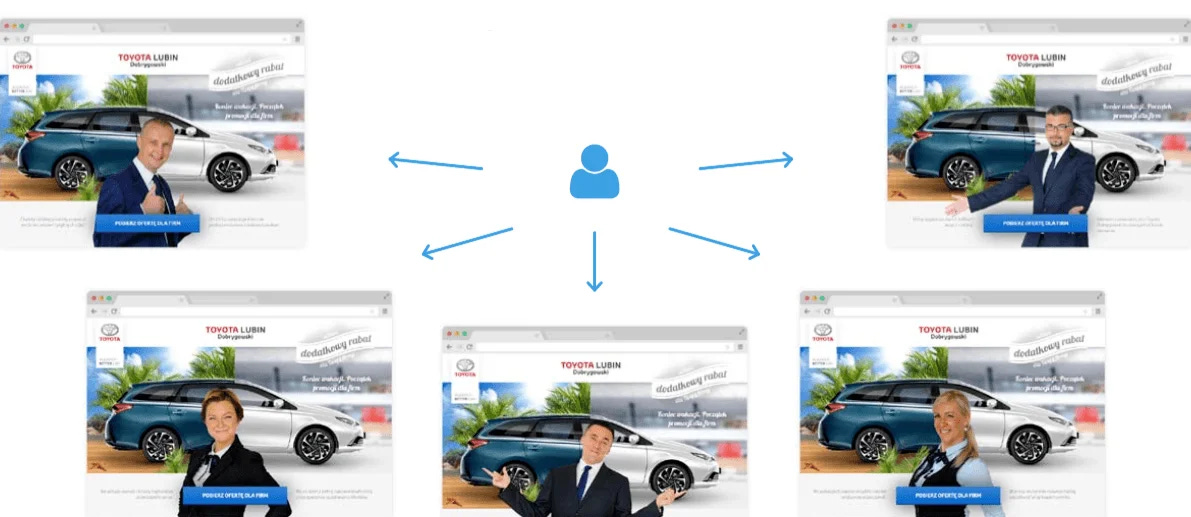







This is 🔥. Such a simple but game-changing strategy — personalizing landing pages is one of those things we know we should do but rarely execute well. Love how you broke it down and made it feel totally doable!!
Definitely going to look into this for marketing in different cities