Don’t Launch a Landing Page Without These Two Free Tools
Optimize fast, with tools that reveal the full picture.
The famous business consultant Peter Drucker said, “What gets measured gets managed.” Nowhere is that more true than on your website. If you don’t know how people interact with your site - or who those people are - you’re making critical decisions in the dark.
Hotjar and RB2B highlight user behavior and identity, helping you turn anonymous traffic into actionable insight. In this article, I discuss how to set them up and the benefits you can expect. Anyone not interested in reading the full article can find a summary here.
What is Hotjar?
Hotjar is a website behavior analytics and feedback tool that helps you understand how users interact with your site. It only requires two simple steps to setup and configure:
#1 - Copy and paste the Hotjar code into the <head> section of your website (I highly recommend using Google Tag Manager, another useful free tool, to do this). Once done, you can hit ‘Verify Installation’ to confirm it was completed successfully.
#2 - Configure your Site settings to capture sessions under 30 seconds in length. This isn’t required, but I recommend it.
While Hotjar has several useful features, the primary feature that I use is Hotjar’s site recording capability. On the free plan, you can record up to 35 sessions/day (if you upgrade to paid, you can track many more sessions).
While for some early-stage startups, this might be plenty, for larger companies, this may only cover a fraction of their daily traffic. Assuming you used Google Tag Manager to implement Hotjar, you can use a Trigger to exert more control over which pages Hotjar fires on.
What are the benefits of Hotjar?
I have gotten two primary benefits from using Hotjar:
#1 - It has helped me identify and fix issues on landing pages or websites.
#2 - It has helped to identify ways to improve landing page or website performance.
Below is an example of a Hotjar screen recording.
Identifying issues on landing pages or websites
While Hotjar has helped me to identify and fix issues in countless scenarios, two examples stand out from my own experience:
#1 - I ran a Google Ads campaign for an overseas client. We spent hundreds of dollars but had no form submissions to show. I checked the Hotjar recordings and discovered that users were getting an error on the form when they entered their phone numbers, since the form was expecting phone numbers in a US format. We tweaked the form, and leads started pouring in.
#2 - A client I ran a FB Ads campaign for was frustrated because their Google Analytics stated that every purchase came from ‘Direct’ traffic. The ‘Direct’ category is a catch-all bucket for when tracking data is incomplete or missing. I knew I had appended tracking parameters to our ads, so I was baffled as to why they weren’t being recognized.
When I checked the Hotjar recordings, it finally clicked: the client had a button on their site that operated as a redirect, stripping the tracking parameters from one page to the next. We removed the redirect, and tracking flowed through perfectly.
Improving website or landing page performance
There have been many cases where Hotjar has helped me to identify ways to improve landing page performance. I will share two examples:
#1 - A client I worked with struggled to drive demos. I found using Hotjar that very few visitors were making it to the middle of the page, where their demo form was located. We moved the demo form to the top right of the page. This worked fantastically, and we doubled our conversion rate.
#2 - Another client of mine had tons of site traffic, but very few users took any action. Using Hotjar, I discovered that the top nav bar was too distracting, and visitors clicked from link to link before eventually getting bored and bouncing.
We tested removing the nav bar, adding more information to the main page, and adding plenty of call-to-action (CTA) buttons throughout the page. This did the trick, and the following week, we saw a massive bump in conversions (as I discuss here, I consider it a best practice not to have a nav bar on your landing page).
What is RB2B?
RB2B is a tool that specializes in person-level website visitor identification. Unlike traditional tools that provide only company-level data, RB2B reveals the details of the individuals visiting your website, such as names, job titles, LinkedIn profiles, and business emails.
Like Hotjar, the setup is dead simple: copy and paste the RB2B code into the <head> section of your website (just like for Hotjar, I highly recommend using Google Tag Manager to do this).
On RB2B’s free plan, you can identify up to 150 website visitors per month (on the paid plans, you can track a much larger number) and send the LinkedIn profile data for these users to a Slack channel. You can then use a Zapier zap to append a new row to a Google sheet each time a new message is received.
If you upgrade to a paid plan, you can directly push the visitor information, including email, to Clay, your email marketing system, your CRM system, or download the data via a CSV.
What are the benefits of RB2B?
While RB2B offers several benefits as a standalone product, its true potential shines through when paired with other go-to-market tools. The three most compelling benefits I have found:
#1 - Automatically send follow-up messages to website visitors.
#2 - Build high-quality lookalike lists.
#3 - Understand what % of clicks from marketing are within your ideal client profile (ICP).
Automatically send follow-up messages to website visitors
To make this fully automated end-to-end, a paid RB2B plan is required. Still, you can come close with a free plan by taking the following steps:
#1 - A new site visitor is identified.
#2 - A message with their LinkedIn profile information is automatically sent to Slack.
#3 - A Zapier zap adds a new row to a Google sheet.
#4 - The new Google Sheet rows are downloaded as a CSV and uploaded to a Clay table.
#5 - Clay automatically enriches the data, finding the user’s Company, Company Domain, and Work Email (an example of Clay in action can be found in the video below).
#6 - Clay scores the lead to determine if they match your ICP.
#7 - If there is an ICP match, Clay uses AI to create a custom outreach message tailored to this specific visitor.
#8 - This message is automatically pushed to your email tool and sent out.
Build high-quality lookalike lists
RB2B provides fantastic insight into which companies your most active site visitors belong to. With this information, you can find more high-quality companies that match your ICP:
#1 - A new site visitor is identified.
#2 - A message with their LinkedIn profile information is automatically sent to Slack.
#3 - A Zapier zap adds a new row to a Google sheet.
#4 - The new Google Sheet rows are downloaded as a CSV and uploaded to a Clay table.
#5 - Clay automatically enriches the data, finding the user’s Company and Company Domain.
#6 - Clay analyzes the company to determine if it matches your ICP.
#7 - If there is an ICP match, Clay’s Ocean.io integration finds additional companies that are similar (more information on this here).
Determine % ICP match by marketing campaign
A huge challenge, especially for B2B companies, is aligning marketing and sales and ensuring that the leads marketing is driving are actually a match for the company’s ICP. If there’s a big misalignment (e.g. leads are in the wrong vertical, are too small, aren’t in-market for new tech, etc.), you are lighting money on fire.
Thankfully, with RB2B, you can get rapid insight into what % of visitors from your marketing campaigns match your ICP. You can do this by doing the following:
#1 - Tag your marketing campaigns with UTM tracking parameters (the one RB2B cares about is ‘utm_campaign’). For anyone unfamiliar with UTMs, these are the tracking parameters you see after the ‘?’ in a URL. For example:
http://www.example.com?utm_source=google&utm_medium=paid&utm_campaign=spring2025
#2 - Use RB2B’s “Traffic Insights” section to filter visitor profiles by marketing campaign.
#3 - Analyze what % of visitors from each campaign match your ICP.
Conclusion
If you’re flying blind when it comes to how people actually interact with your website, then you’re leaving money on the table. Tools like Hotjar and RB2B give you a superpower: the ability to see and understand your users in real time and then act on that insight.
Use Hotjar to uncover friction, confusion, or drop-off points. Use RB2B to put names, faces, and roles on anonymous traffic and turn that intelligence into action. Whether you’re optimizing a landing page, debugging a broken form, or deciding which campaigns to scale, these tools let you make smarter decisions faster.
If you liked this content, please click the <3 button on Substack so I know which content to double down on.
TLDR Summary
Hotjar and RB2B are powerful tools that help businesses optimize their websites by providing detailed insights into user behavior and traffic identity. Hotjar is ideal for tracking user interactions and identifying performance issues, while RB2B enables businesses to identify individual visitors, enrich their data, and automate follow-up actions. Together, these tools turn anonymous traffic into actionable intelligence.
Key Points and Insights
Hotjar – Uncovering User Behavior and Website Issues
Hotjar allows for easy website behavior tracking, helping to identify issues like form errors or tracking problems.
Benefits include discovering friction points on landing pages and improving conversion rates, as seen with two examples from the author’s own experience.
It also aids in performance optimization by helping businesses understand how users interact with their sites, even offering screen recordings to highlight problem areas.
RB2B – Identifying Individual Visitors and Enhancing Follow-Ups
RB2B identifies visitors on a person-level, revealing job titles, LinkedIn profiles, and contact details.
The tool is best paired with other go-to-market tools for deeper integration and follow-up automation.
Benefits include building high-quality lookalike lists, determining ICP alignment, and automating lead follow-up messages for increased sales efficiency.
Combining Hotjar and RB2B for Enhanced Insights
Using both tools together provides comprehensive insights: Hotjar helps identify site issues while RB2B enables personalized outreach to high-value visitors.
Hotjar aids in optimizing landing page performance, while RB2B automates lead generation and ensures marketing efforts are reaching the right audience.
Conclusion
Using tools like Hotjar and RB2B enables businesses to make data-driven decisions, optimize their websites, and turn anonymous website visitors into actionable leads. Whether improving performance or identifying high-quality leads, these tools provide the intelligence necessary to drive better outcomes faster.








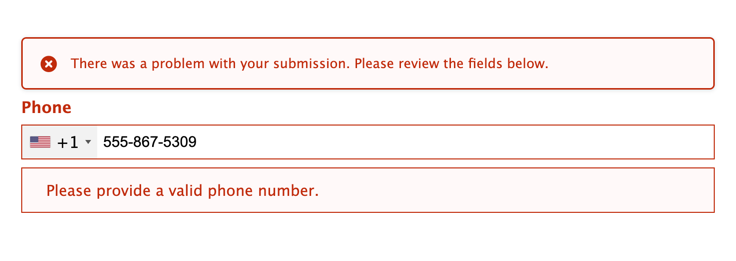



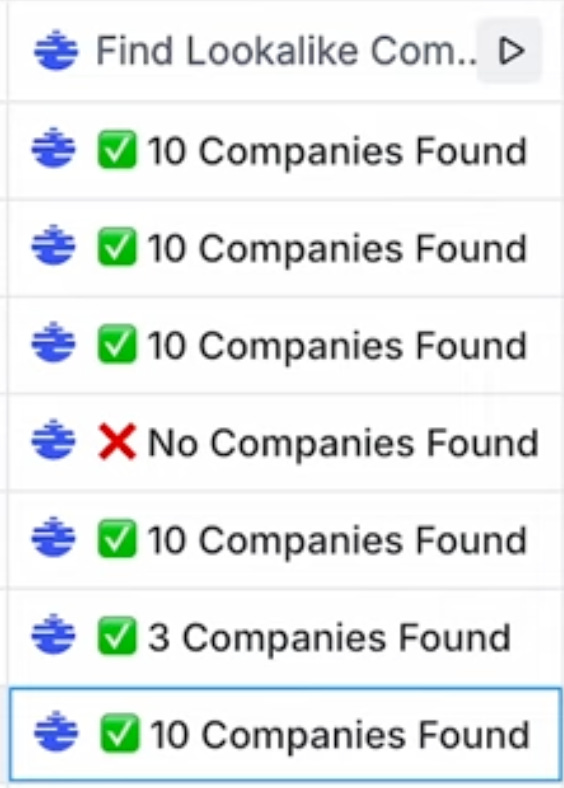
Always look forward to your Monday articles! Great insight