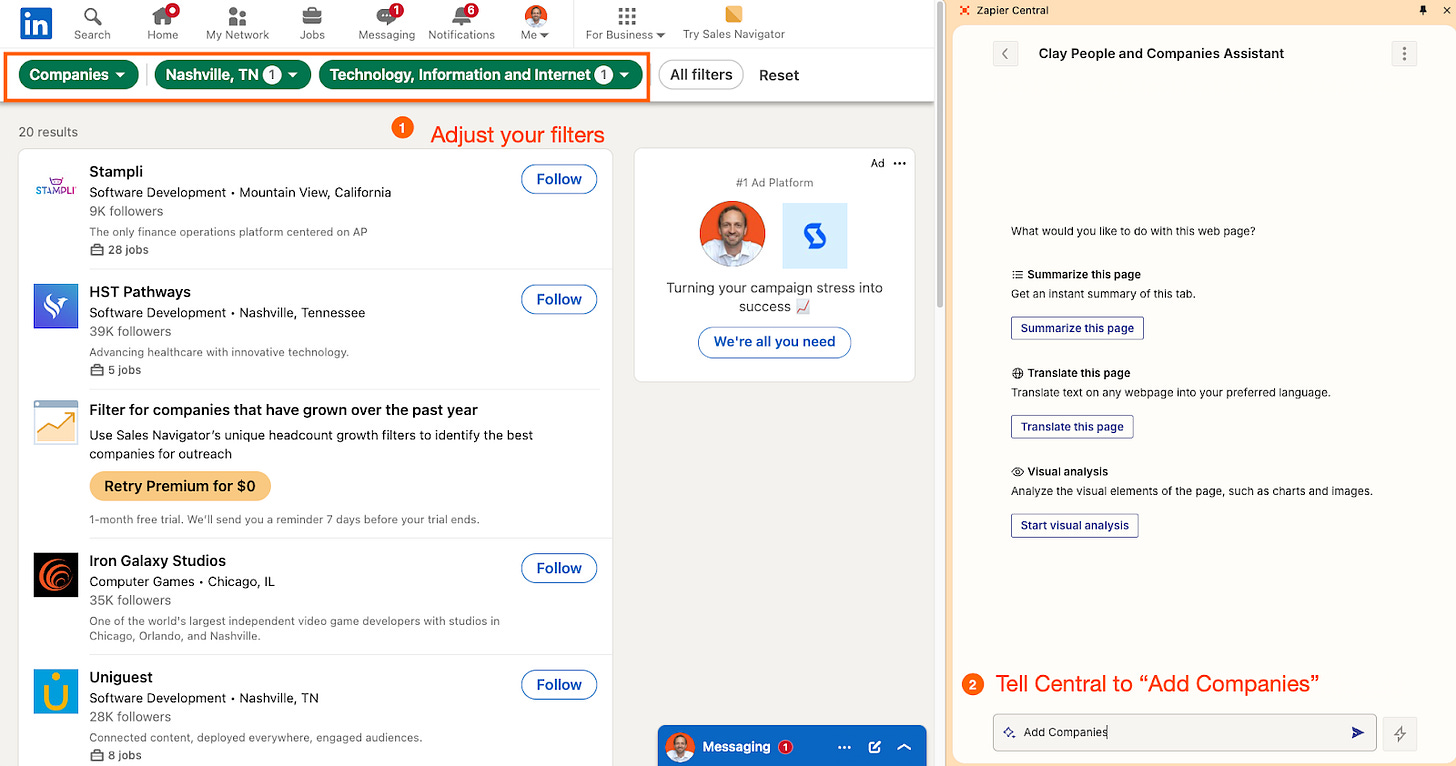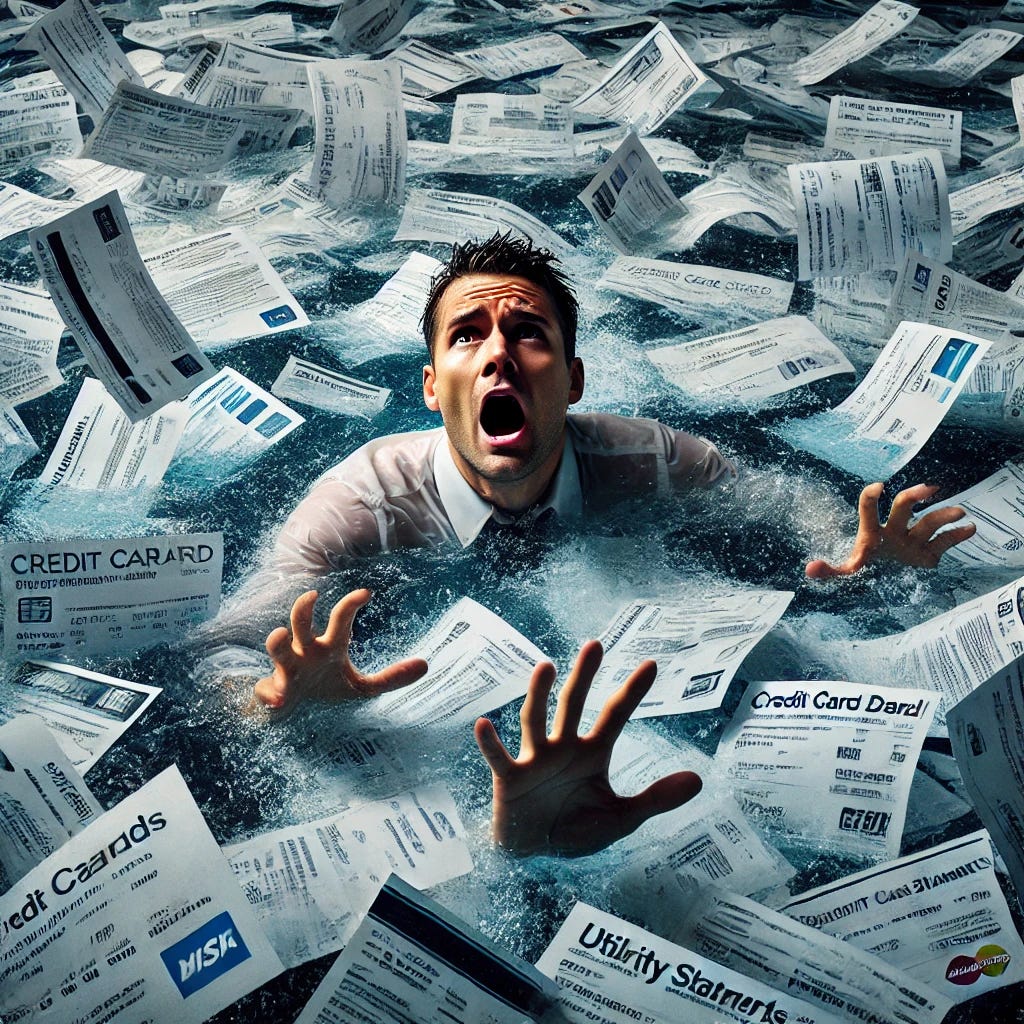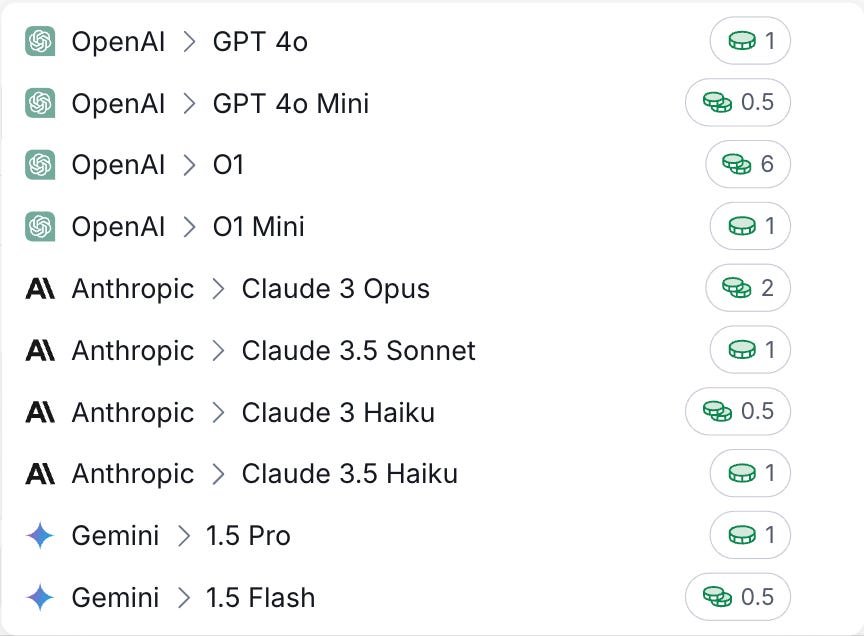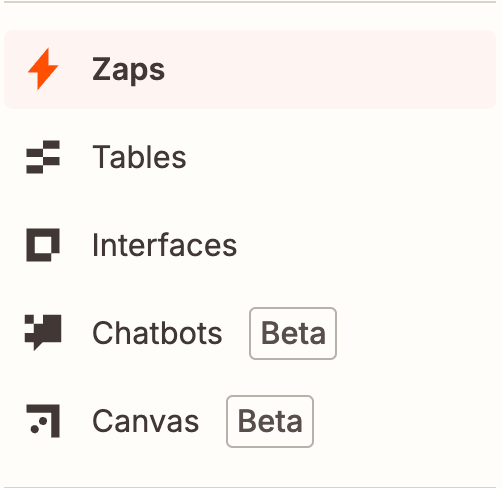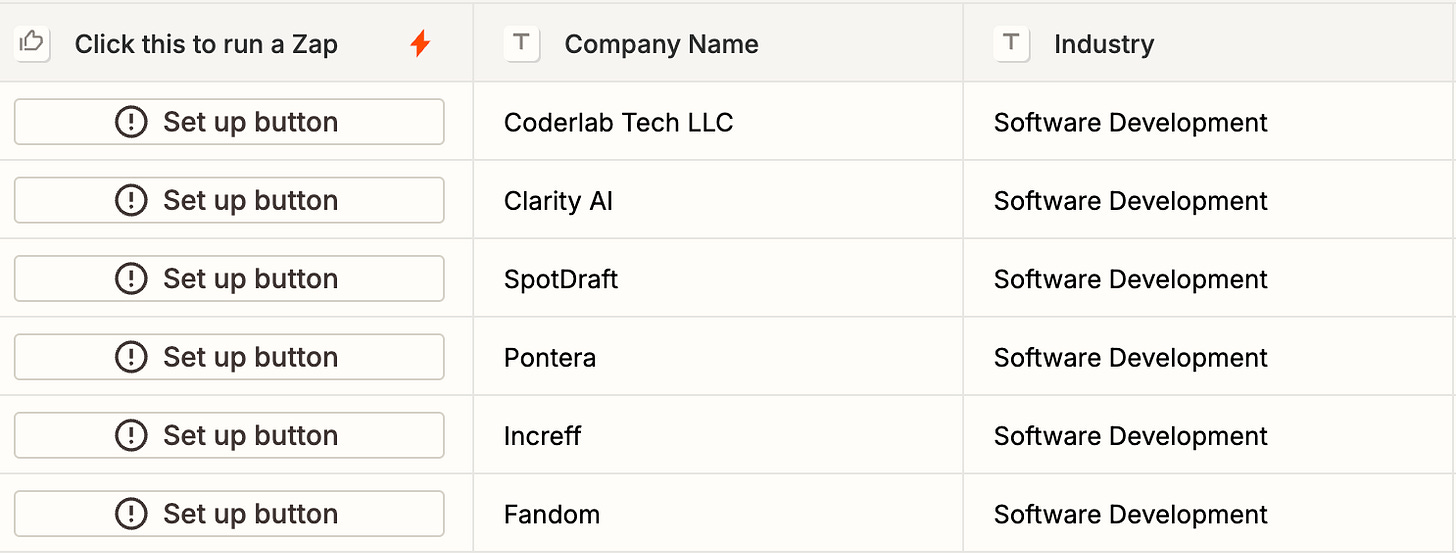Can You Rebuild Clay using Zapier Tables?
Testing out one of Zapier's newest features
While researching AI agents, I stumbled upon this article by Bryce Vernon of Zapier. In it, he provides a tutorial on how you can “Rebuild Clay with Zapier” using one of Zapier’s newest features, Zapier Tables. Bryce does admit that Clay has some additional bells and whistles but concludes:
“If you only need the core features of Clay, can work, can work around some of the limits, want to take advantage of 7,500+ integrations and save thousands of dollars…Zapier might be a better bet.”
I found this to be a tantalizing prospect. While I am a Clay power user, it is a relatively pricey tool with a steep learning curve. I have also been a regular user of Zapier for years and found a recent interview with their head of AI, Mike Knoop, to be incredibly inspiring. In this article, I attempt to use Zapier Tables to recreate the core features of Clay and share my thoughts on how Zapier Tables and Clay stack up. Anyone not interested in reading the full article can find a summary here.
What Are the Core Features of Clay?
Clay has built a thriving business by enabling you to do three things exceptionally well:
#1 - Build high-quality lists of prospects
#2 - Enrich those prospects with additional pieces of data
#3 - Draft highly personalized messages to each prospect using AI
Going into this exercise, my perspective was that Zapier Tables would need to prove adept at each of these areas if it were going to realistically claim that it could replicate Clay’s core features.
Building high quality lists of prospects
One of the first things that piqued my interest in Bryce’s article was how easy it was to build lists of prospects with Zapier. Using Zapier’s new AI agent service, Zapier Central, it was presumably as easy as performing a search with filters on LinkedIn and then instructing the AI agent to add the companies to your Zapier Table (example from the article below). In fact, according to Bryce, “This is so easy I feel silly.” Oh, Bryce…how I wish I could feel that same silliness…
Based on my experience, building a list of prospects from LinkedIn with Zapier Central was not just tricky, but impossible. Given that it is an AI agent, it is to be expected that the results will be slightly different each time; these models have some level of unpredictability baked in. However, I continuously ran into the same scenarios:
#1 - The bot would ask me for the URL of the page, I would provide the LinkedIn search URL with my filters applied, and would get the answer, “It looks like the LinkedIn page you provided requires a login to access the information. I can’t retrieve the company names directly from that page”.
#2 - When I instead used the pre-built “Visual Analysis” feature, which takes a screenshot of the active page, it enabled me to pull down the list of companies on that page. However, it would only share the ten companies visible instead of the 300+ found from the original search. When I tried to instruct the AI agent to add this data to my Zapier Table, the response I got was, “The tools I have access to are primarily designed for querying and analyzing data rather than modifying or adding new data to your Zapier Tables.”
I initially blamed my lack of experience with Zapier Central for the issues. But, after doing a lot of Googling and running it by Chat-GPT, Zapier Central does not appear to be able to pull all the company information from a LinkedIn search and add it to your Zapier Table.
This is a significant oversight on Zapier’s part. The fact that Zapier does not have other means of creating new lists of prospects (e.g. Clay’s direct Google Maps integration) gives them an ‘F’ when it comes to the list-building component.
Enriching prospects with additional pieces of data
While still sorely lacking, Zapier’s data enrichment capabilities are the least bad of the three core features and the one I could realistically see someone using. You can upload your list of prospects to your Zapier table by uploading a CSV or connecting Zapier to your CRM system. You can then leverage Zapier’s extensive list of integration partners to enrich your prospects and find additional data on them.
While all this sounds good in theory, the devil is in the details. There are a few key reasons that Zapier’s solution is far inferior to Clay’s:
#1 - Zapier has pre-built integrations with these 3rd parties but no formal relationship or negotiated rates. This means that any 3rd party you want to connect with Zapier requires you to have your own account and API key with that partner, which is a huge hassle. With Clay, you can leverage any of their 3rd party integrations without needing an account with that partner.
#2 - Because of point one, there is no centralized billing when using Zapier’s integration partners. You might use five different integration partners to enrich your Zapier data, resulting in you getting five separate bills, which is a hassle to track and manage. With Clay, all billing is done through their portal, so instead of paying all five parties, you pay Clay.
#3 - Clay has a brilliant feature called “the waterfall.” This feature enables you to select as many data partners as you want and to stack rank them in order of priority. Suppose the first partner does not have the data for the enrichment. In that case, it will continue down the list, and you only pay for the partner who completed your enrichment. A visual of this can be seen below. I use a waterfall with four data partners to find the LinkedIn profiles of a list of twenty prospects.
Unfortunately, Zapier does not have this feature. As a result, you are all but guaranteed to waste a lot of time brainstorming which data partners are most likely to have your desired data and waste a lot of money on API calls that produce no data matches.
#4 - Clay’s AI agent, Claygent, is integrated directly into your Clay table and is an extremely useful tool for enrichments. I can prompt Claygent to “Go to Prospects LinkedIn profile and craft three interesting one-liners for an introduction” or “Go to Company’s website, do a search for these five different pages, and pull down information on _____” and it will have a custom answer for hundreds of prospects within minutes. Zapier Central, while useful for web scraping, is not directly integrated into my Zapier Table, making it virtually useless for enrichments.
The lack of these four core elements is more than a nuisance. It makes Zapier a poor enrichment partner, and I don’t think it’s fair to claim that it’s on par with Clay in this dimension.
Draft highly personalized prospect messages using AI
Just as Zapier’s AI agent, Zapier Central, is not directly integrated into the Zapier Table, the same applies to Zapier’s AI partners. It is possible in Zapier, using a zap, to connect to Chat-GPT and Claude, but there are some significant drawbacks here when compared to Clay:
#1 - Chat-GPT is the only AI model you can use to write emails, and it requires your own Open AI API key. With Clay, you can craft emails using one of ten different AI models, including Chat-GPT 4o, Chat-GPT 4o mini, Claude 3.5 Sonnet, Claude 3.5 Haiku, and Gemini, without needing an account with any of them. By comparing and contrasting the outputs, you can produce a much better email with Clay than Zapier.
#2 - The fact that Zapier’s AI agent does not exist within the table and can’t be used for enrichments, as mentioned above, also negatively impacts the quality of your outreach message. Claygent, Clay’s AI agent, can find valuable insights about prospects through web browsing and LinkedIn profile analysis. For example, after analyzing a prospect’s LinkedIn profile, Claygent wrote the following email intro:
“I was impressed by your background, particularly how you’ve successfully overseen the editorial direction of seven major digital brands that collectively shape cultural conversations and reach over 223 million readers worldwide.”
This kind of personalization is not possible with Zapier’s integrations. As a result, I would say Zapier Tables can’t compete on this point.
Where did Zapier go wrong?
I am a massive fan of both Zapier and Clay. I initially approached this article expecting that Zapier Tables would enable me to build a lightweight version of Clay with 60%-70% of the features but at a much lower cost. However, I was left thoroughly disappointed with Zapier’s capabilities and feel that they missed the mark in a big way. Reflecting on this, I attribute Zapier’s failure to two major things.
First, their team bit off more than they can chew and have lost sight of their original mission and strengths. Zapier has achieved unicorn status not by building unique and innovative tools and software, but by serving as a trusted and reliable automation partner, allowing you to seamlessly integrate 3rd party apps without coding knowledge. Caught up in the AI hype, they are now trying to build tons of their own tools and software, as evidenced by the number of new and shiny services in “Beta” mode on their site (below).
The issue is that this is not Zapier’s core strength. They are overvaluing the importance of their existing integrations and playing in arenas where they are not well-equipped to succeed. It is the equivalent of FedEx concluding, “We are masters of shipping and distribution - why not try to build our own version of Walmart?”
Second, Zapier’s new features are being built on top of Zapier’s existing ecosystem instead of being thoughtfully designed from the ground up. One of the biggest headaches with Zapier Tables is its reliance on triggers and automations. The automation logic made sense for Zapier’s original use case, passing data between 3rd party tools. However, when you’re attempting to work with and update a spreadsheet, you want to be able to take action in real time without requiring a prior trigger.
For example, suppose I want to “Import” data from AirTable into my Zapier table. In that case, there needs to be a trigger (e.g. “New Row Added”). I can’t simply connect the two and then run the command “Import all AirTable data.” To navigate this design flaw, Zapier creates buttons that trigger zaps when clicked. Still, in my opinion, this is clunky and inefficient.
Conclusion
In conclusion, while Zapier Tables presents a compelling value proposition with its cost savings and expansive integration options, it fails to deliver the seamless functionality and specialized features that power users have come to expect from Clay. This exercise underscores an essential lesson for product builders: playing to your strengths and delivering depth in your core competencies often trumps stretching too thin to capture broader market opportunities. While Zapier Tables shows promise, it has a long way to go before it can genuinely compete with the refined, purpose-built capabilities of tools like Clay.
With that said, Clay and Zapier may be better suited as complements of one another versus competitors. Zapier has a direct integration with Clay. Using the two in concert can produce far superior outcomes versus using either tool in isolation. I think the ideal outcome would be an expanded partnership where both parties can win.
If you liked this content, please click the <3 button on Substack so I know which content to double down on.
TLDR Summary
The article evaluates Zapier Tables as an alternative to Clay for prospecting, enrichment, and AI-powered outreach. While Zapier Tables offers cost savings and extensive integrations, it fails to match the specialized features and seamless functionality of Clay. Zapier and Clay are better suited as complementary tools rather than competitors.
Key Lessons and Strategies:
Core Features of Clay:
Building High-Quality Prospect Lists:
Clay simplifies prospect list-building with integrations like Google Maps and LinkedIn scraping.
Zapier's Limitation:
Zapier Central, its AI agent, struggles with LinkedIn prospecting. For example:
Unable to bypass LinkedIn login requirements to scrape data.
Limited to extracting only visible data (10 prospects per page) from screenshots.
Zapier’s inability to process full search results makes it unviable for scalable prospect list-building.
Grade: Poor for list-building compared to Clay’s seamless integrations.
Enriching Prospects:
Clay excels with:
Direct integrations requiring no extra accounts.
Centralized billing and a unique Waterfall feature that prioritizes data sources and only charges for successful enrichments.
An embedded AI agent (Claygent) for flexible enrichment tasks.
Zapier’s Limitation:
Relies on third-party integrations, requiring users to manage multiple accounts and pay separate bills.
Lacks centralized enrichment logic like the Waterfall.
Limited AI capabilities, making enrichment far less efficient.
Grade: Poor for enrichment compared to Clay.
Drafting Personalized Prospect Messages:
Clay leverages advanced AI agents for personalized messaging, allowing multiple AI models to optimize email drafts.
Zapier’s Limitation:
Only supports ChatGPT, requiring users to manage their own OpenAI accounts.
Lack of integration between AI agents and Zapier Tables limits its ability to craft tailored outreach.
Grade: Poor for messaging compared to Clay.
Where Zapier Falls Short:
Overextension Beyond Core Strengths:
Zapier’s focus has traditionally been automation, not standalone tools.
Attempting to compete in AI agents and custom data tools has spread its resources thin, leading to half-baked features.
Clunky Design and Workflow:
Zapier’s reliance on trigger-based workflows for table updates is inefficient compared to Clay’s real-time updates.
Example: Importing data from Airtable requires a trigger rather than a direct action.
Missed Opportunity for Seamless Integration:
Zapier fails to replicate the user-friendly, purpose-built approach that Clay brings to prospecting and enrichment.
Lessons for Product Builders:
Play to Your Strengths:
Zapier thrives in automation, while Clay specializes in prospecting and enrichment. Neither tool should stretch too far from its core competencies.
Depth Over Breadth:
Zapier’s attempt to mimic Clay’s features without matching its depth highlights the importance of refining niche functionalities rather than chasing broader appeal.
Potential Complementarity Between Clay and Zapier:
While Zapier Tables falls short as a standalone replacement for Clay, using both tools together could yield superior results.
Expanded partnerships between the two platforms could help users achieve better outcomes by combining Zapier’s automation capabilities with Clay’s advanced prospecting and enrichment features.
Conclusion:
Zapier Tables has potential, but it needs significant refinement to rival Clay in prospecting, enrichment, and AI-driven messaging. Its lack of seamless integrations, reliance on clunky workflows, and absence of key features like centralized billing and data prioritization make it a poor substitute for Clay.
However, Zapier remains a valuable tool for automation, and integrating it with Clay can produce more effective outcomes. This exercise underscores the importance of doubling down on core strengths and delivering specialized functionality rather than chasing broader market opportunities at the expense of quality. For now, Clay remains the superior tool for building, enriching, and engaging prospect lists, while Zapier shines in automation.