Although I’ve always described my background as “sales and marketing,” the reality is that it’s been mostly marketing with just a touch of sales - until recently. Since joining Relentless, that balance has flipped almost overnight. I went from 4–6 meetings a week and ample time to write and reflect, to 40–60 meetings weekly, with every spare moment devoted to follow-ups and CRM updates.
The shift was a major adjustment at first, but ultimately a very positive one. I’ve discovered that sales is a natural fit for my skills and instincts. Given the volume of calls I’m handling, though, regular feedback is essential to help me continuously improve.
Out of curiosity, I started uploading my Zoom call transcripts to ChatGPT for feedback, and was surprised by how precise and insightful the responses were. In fact, the suggestions closely matched those from a teammate who’s a former VP of Sales.
That got me thinking: what if I could automate the feedback process instead of manually importing each call? In this article, I’ll walk through the workflow I created to do just that. Anyone not interested in reading the full article can find a summary here.
Project Background
Starting off the project, I encountered two unexpected roadblocks that I had to overcome:
#1 - I am on Zoom’s Pro Plan, which offers basic API access, but doesn’t enable me to use “Call Transcript Ready” as a trigger in N8N. Sorting this out was crucial for me to be able to automate my sales call feedback.
#2 - By default, my Zoom calls required a unique passcode for me to access and share each call’s transcript, which constantly caused my automations to error out.
To solve for point one, I did some research, and found that Zapier would enable me to use “Zoom - New Call Recording” as a trigger. I could then pass the call transcript URL to N8N for ChatGPT to analyze it (Zapier has some AI capabilities, but N8N’s are better in my opinion).
To solve for point two, I found that in Zoom, I could disable the “Require Passcode” requirement in my settings.
With these two problems solved, I now had everything I needed to get started.
Step #1 - Pass the new call transcript to N8N using Zapier
To pass each new call transcript to N8N for processing, I setup a Zapier zap to do the following:
Listen for a new Zoom call recording → I auto-record all my Zoom calls and save them in my Zoom account by default. Zapier listens for this then springs into action.
Filter calls by duration → It’s not uncommon for me to start a call, pause the automatic recording temporarily, then re-start the recording once the prospect comes on. The downside is I have many “calls” which are 5 seconds in length and have no content. Consequently, I applied the following filter, “Call Duration > 0 minutes”.
Send call transcript URL to N8N → I accomplished this using a Webhook. Without getting too technical, a Webhook is a way to pass data between systems when specific conditions are met. In this case, the logic is:
When a new Zoom call recording appears and its duration is greater than 0 minutes, send the call transcript URL, call topic, and call data to N8N
Step #2 - Download the call transcript
In step one, we did not pass the call transcript itself, but rather a URL where the call transcript could be downloaded. N8N has two nodes that enable us to download and access the call transcript:
1). Convert Transcript to Binary
2). Extract From File
The details of why these two nodes are needed isn’t necessary to fully grasp. The key thing is that they produce the output below (prospect name redacted):
Step #3 - Use ChatGPT to analyze the sales call transcript
For this step, I instructed ChatGPT to score my call 1-10 on the following categories:
- Rapport & Tone
- Discovery
- Pitch Clarity
- Objection Handling
- Urgency & Close
- Overall Sales Effectiveness
I also asked it for practical feedback on how I could improve each of these areas. My specific prompt was as follows:
Step #4 - Store the data in a Google Sheet
The final step is to store the data in a Google Sheet. I decided to store the data in two tabs: one for my quantitative scores, and one for my qualitative feedback. An example of the final output is below:
Easy improvements to make
This project was a fun and practical version 1, but if I wanted to make a v2, I would make the following updates:
#1 - Add “Call Topic” and “Call Date” to my spreadsheet → This is a simple improvement, but helps massively with record keeping.
#2 - Get feedback from multiple AI models → For this exercise, I used ChatGPT as my model of choice, but I could easily get additional feedback from Claude, Gemini, DeepSeek, and more.
#3 - Build a fine-tuned sales GPT → Our sales team is getting trained by a world-class closer in our industry. To make the feedback far more impactful, I could fine-tune a custom sales GPT trained off of his best calls. This would result in more high-quality and relevant feedback.
Conclusion
This project started as a simple experiment, but quickly became a core part of how I improve my sales call. Now, every call becomes an opportunity to get structured, actionable feedback, without adding more work to my day. If you’re spending time on sales calls, and don’t have the funds to shell out for expensive sales training software, this system is a great solution.
If you liked this content, please click the <3 button on Substack so I know which content to double down on.
TLDR Summary
This article details the process of automating sales call feedback using AI tools like ChatGPT, Zapier, and N8N. By integrating Zoom call transcripts with ChatGPT's analysis, I created an efficient workflow for receiving structured, actionable feedback on sales calls. The system enables me to quickly identify areas for improvement without additional manual effort, making it a valuable resource for sales professionals looking to optimize their performance.
Key Steps and Insights
Challenges in Automating Feedback
I faced two key obstacles: Zoom’s limited API access on the Pro Plan and the need for a passcode to access call transcripts. Both were resolved with research, using Zapier to trigger the automation and disabling the passcode requirement in Zoom.
Building the Automation Workflow
Step 1: Use Zapier to detect new Zoom call recordings and filter out irrelevant recordings based on duration.
Step 2: Pass the call transcript URL to N8N for further processing.
Step 3: Download and extract the transcript in N8N using the “Convert Transcript to Binary” and “Extract From File” nodes.
Step 4: Use ChatGPT to analyze the call, scoring categories like rapport, tone, pitch clarity, objection handling, and overall sales effectiveness.
Step 5: Store the feedback and scores in a Google Sheet for easy tracking and review.
Future Improvements for the Workflow
Add additional metadata like "Call Topic" and "Call Date" to the sheet.
Integrate feedback from multiple AI models to enhance the analysis.
Fine-tune a custom sales GPT to provide more relevant, high-quality feedback based on real industry expertise.
Conclusion
This sales feedback automation system provides a simple yet powerful way to receive actionable insights after every sales call. By leveraging AI tools like ChatGPT and automation platforms like Zapier and N8N, I created a feedback loop that helps continuously improve sales performance without adding more manual work. This system is an efficient and cost-effective alternative to expensive sales training software, making it an ideal solution for sales professionals looking to improve their skills.




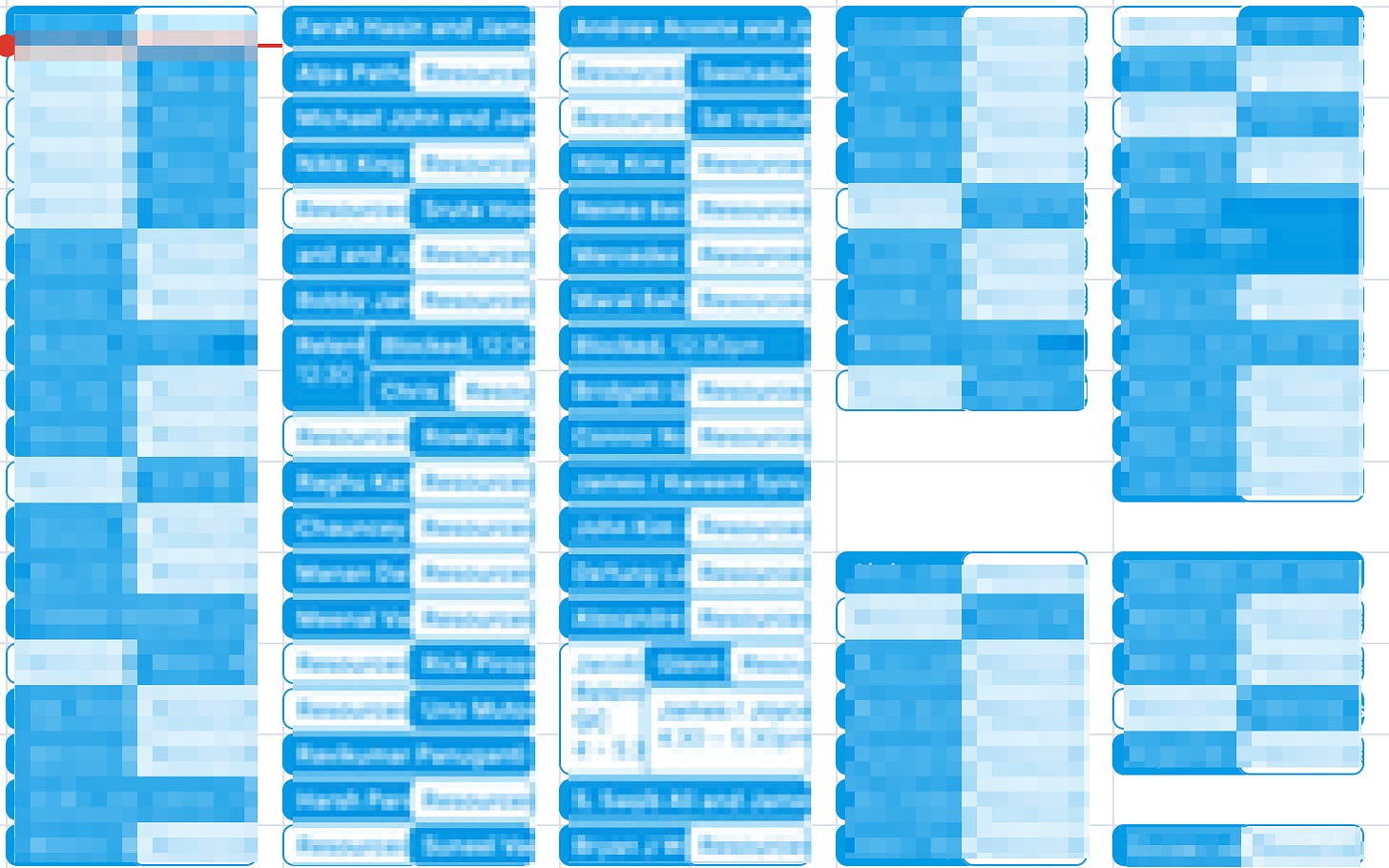

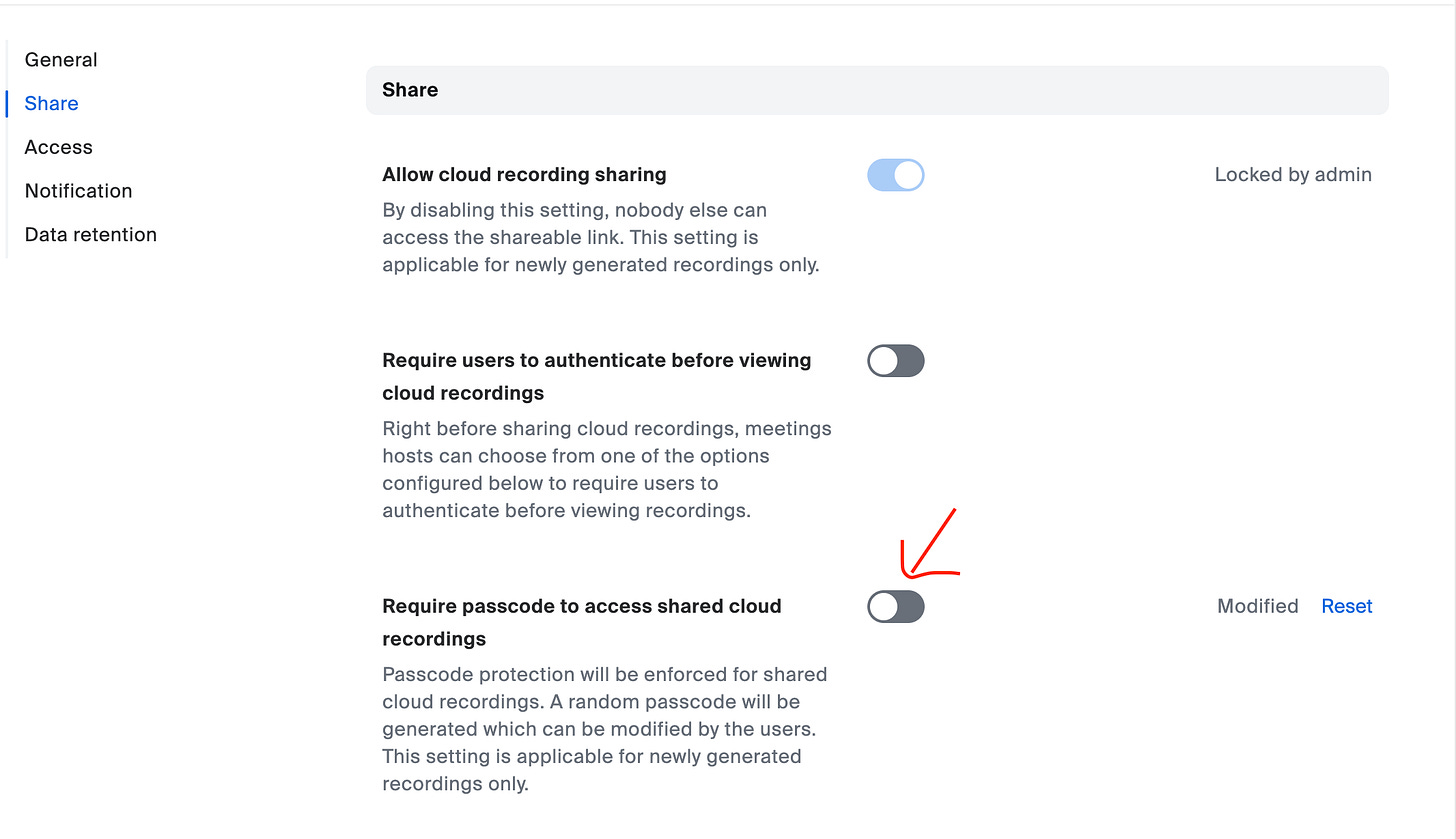
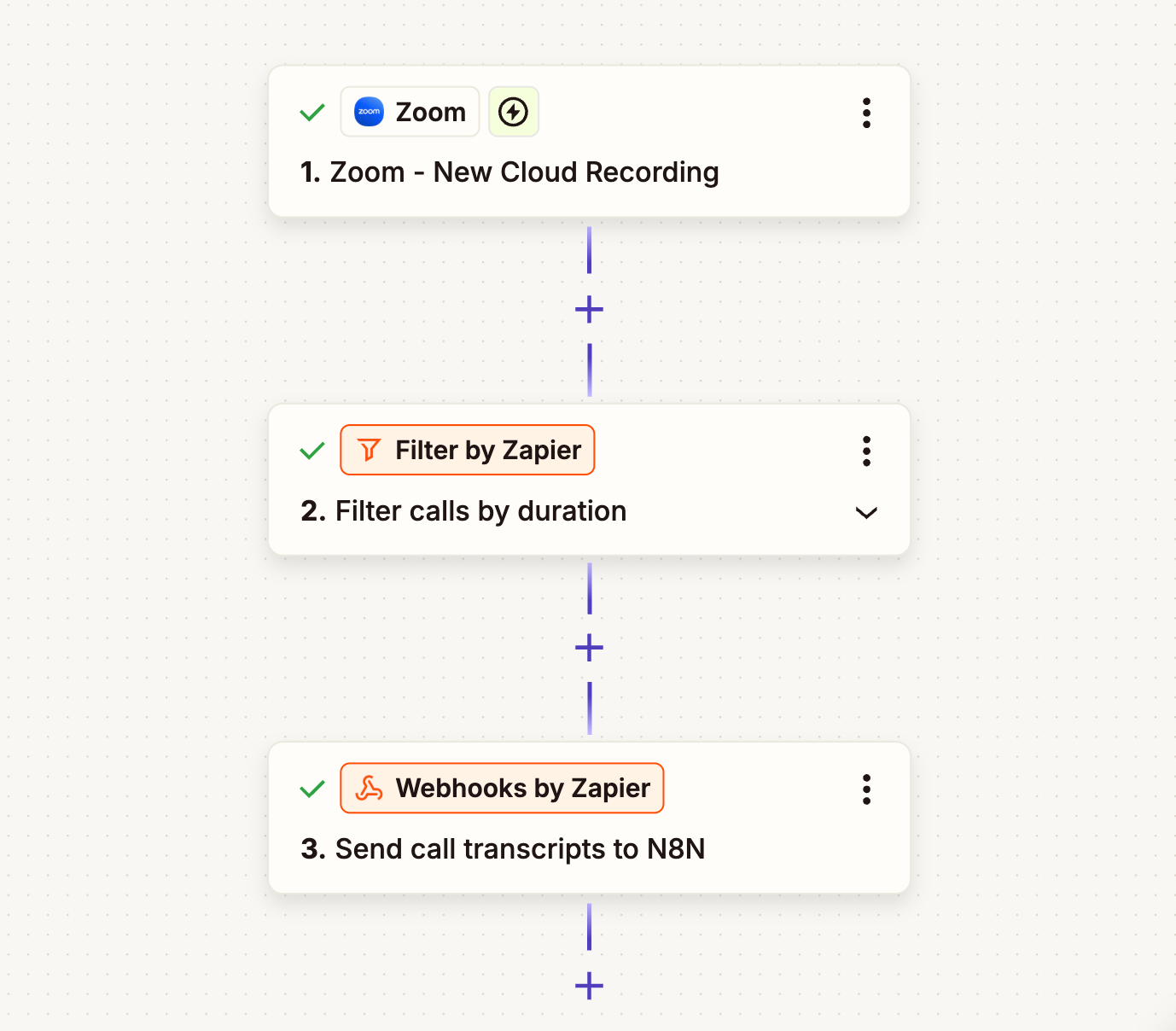
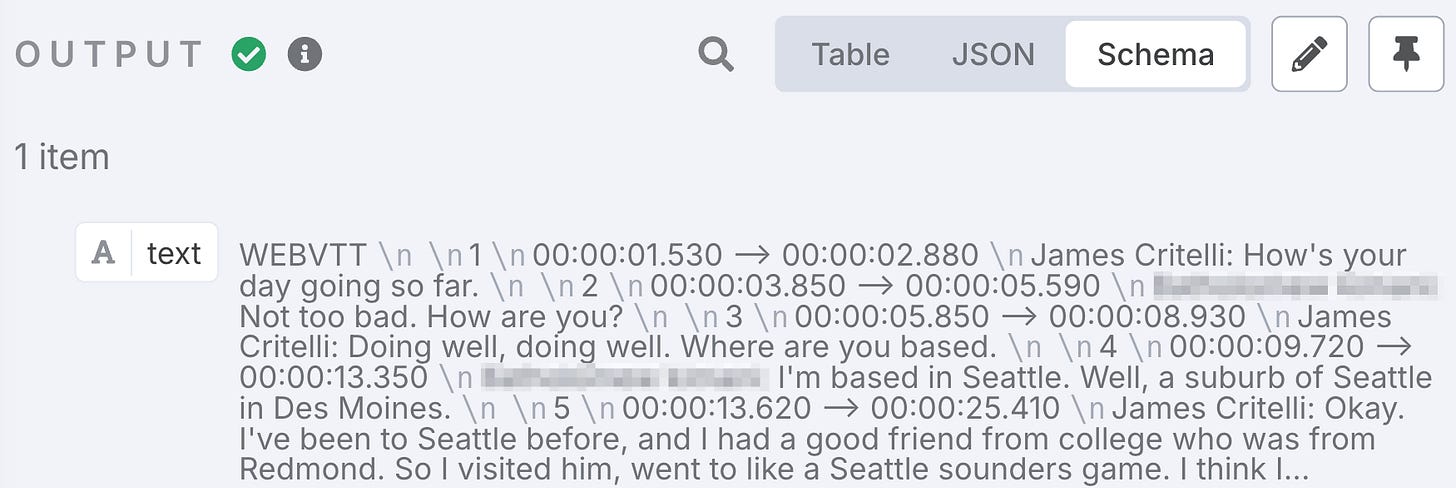
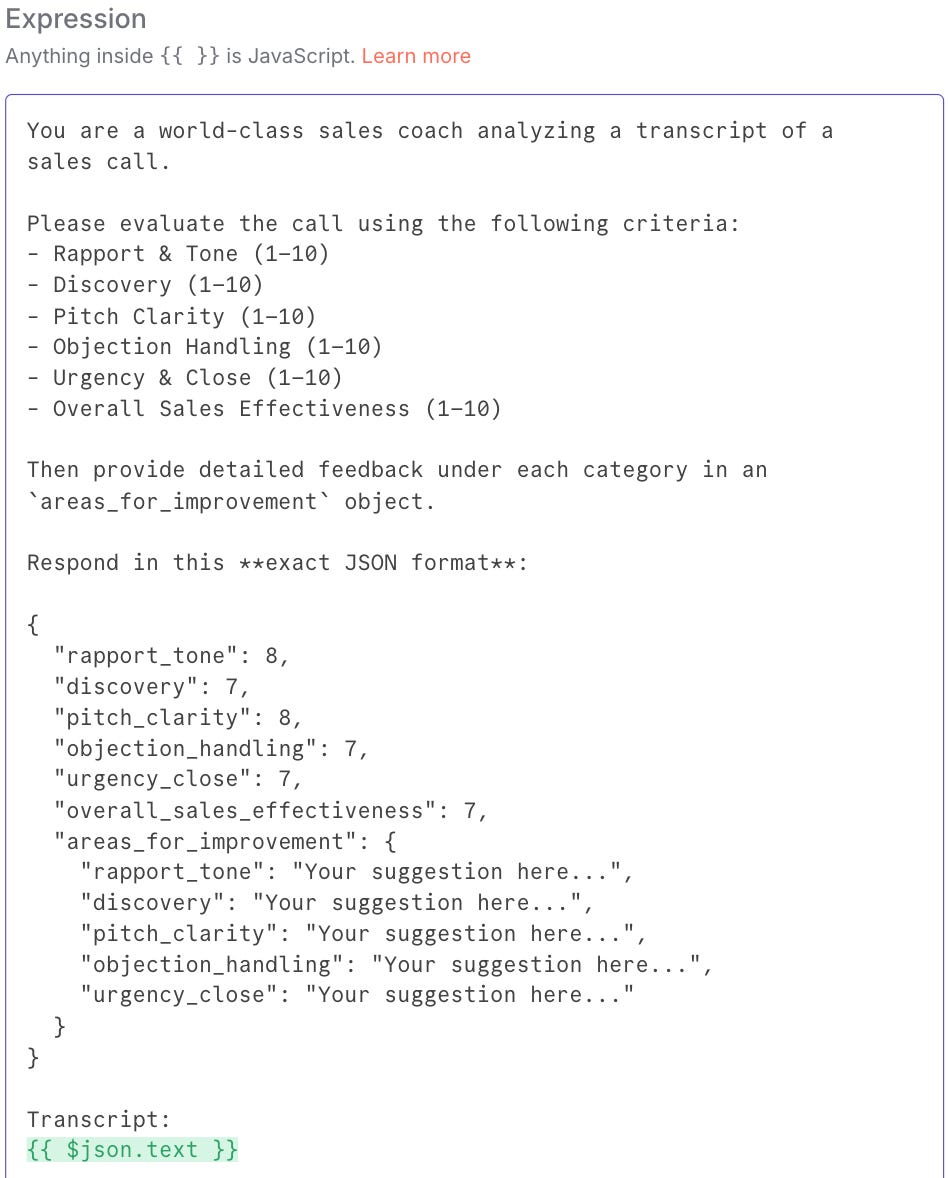
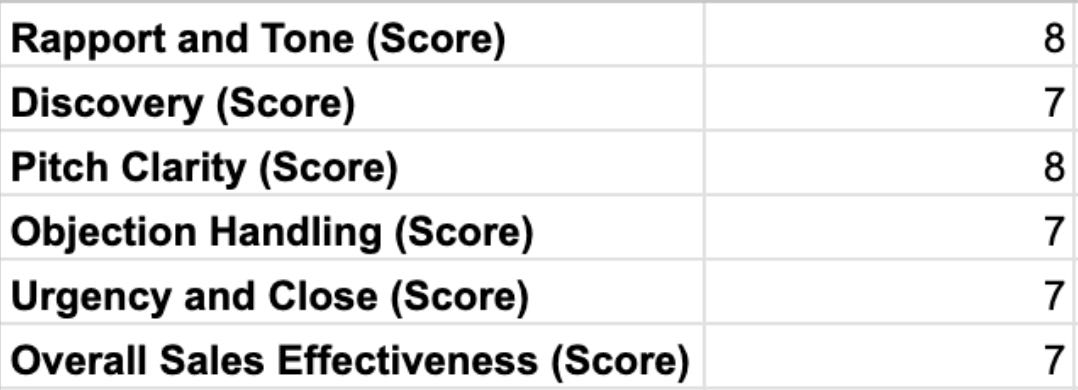
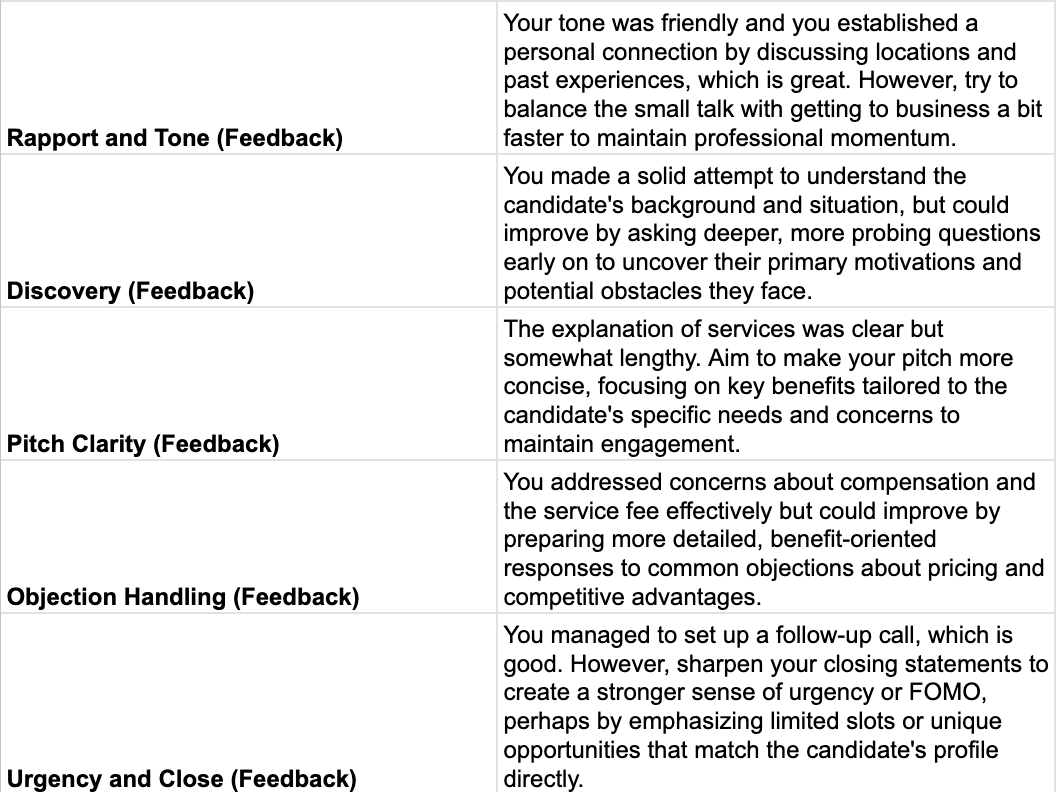
Ok this is so good. Love seeing someone build a tool for themselves that solves a real problem—no fluff, just super practical and clever. You made this look easy. Absolute chef’s kiss for the DIY AI builder crowd!
Fascinating!! Congrats on your new role!!