3 Ways Clay’s AI Solution Has Changed Sales Forever (Step-by-Step Guide)
A lesson in sales, AI, and how Clay seamlessly brings the two together
Over the past few weeks, I have been immersing myself in the world of Clay, a go to market and sales enrichment tool that has been making waves in the startup world. While AI is becoming so mainstream that even your grandparents are likely to have heard about Chat-GPT, most AI solutions still remain relatively siloed. If you want AI generated images, you visit Midjourney. If you want AI voice tools, you visit ElevenLabs. While more and more companies are springing up around the idea of integrating AI into existing tools and softwares, it is easy to botch this and provide little incremental value.
However, Clay is a company that has effortlessly integrated AI into the sales process. You can smoothly generate a list of prospects, pull data on those prospects from the web or a Google search, craft highly personalized emails that are a joy to read, and then export those messages to your email outreach software to start getting leads. Ever since I started investigating Clay, I have been fascinated by the potential that it offers, and in this article, I will share details about some exciting use cases I have found for Clay along with specific instructions on how I did it.
Before diving in, I want to make a quick disclaimer: this is going to be a fairly technical article that may be hard to follow to a tee. Instead of trying to memorize my Clay commands or follow every detail, I would suggest just making sure you understand the high-level logic and big picture decisions I made. One last thing: if you see text bolded in a clay command (e.g. “Company Name”) that indicates that I am referencing a dynamic variable that exists in my Clay table.
List Building
Building a list of sales or marketing contacts to pursue has historically been very expensive in cost, time, or some combination of the two. You could buy a list from a vendor, such as FeedSpot, for a price ranging from $.50 - $1 per contact, but the quality of these lists tends to be fairly low. Many of the contacts are likely to have incorrect or outdated information or may be mis-classified and not in your target market. You can get around this by buying a list of verified emails from a premium data broker, such as Apollo.io, Hunter.io, or ZoomInfo, but these lists are typically substantially pricier (e.g. $3 - $5 per contact), leading to costs in the thousands or tens of thousands of dollars once your lists get large enough.
You may try to evade these costs by building your own lists. You could pay a low cost contractor to build a list manually for you (e.g. pay someone in India or the Philippines to copy and paste data from the web into a spreadsheet), but this often takes days or longer and is prone to errors. Building a web scraper to accomplish this objective sounds like a better approach on paper, but web scrapers usually need to have clear, explicit instructions and do not handle unstructured data very well.
Clay’s AI solution, known as Claygent has solved this problem, making it possible for you to quickly and affordably complete your list building. I would like to share a practical use case to show the power of this tool:
Background: My friend and I recently launched a project, Color My World, which makes it possible to create custom coloring pages based on images uploaded from your phone. We thought a great market for this would be family influencers on Instagram who had at least 10,000 followers.
Problem: How do we build a list that includes 250+ Instagram family influencers and includes their Instagram handles and number of followers?
Step-by-Step Solution:
1). Identify websites or resources that list Instagram family influencers along with follower counts. Some of the best sites I identified through a quick Google Search were here, here, and here.
2). Write instructions for Clay’s AI solution, Claygent, to extract the handles and follower counts from each page into a single cell in my Clay table. Each site requires a slightly different prompt, but the one I used for site number two above can be found here. A few quick points to note:
-It follows a consistent structure I use for all my Clay AI prompts: Context, Inputs, Answer Format, Step by Step Instructions.
-The AI will output all the data into a single cell in a bit of a messy format. While this does require step 3 to finalize things, it also makes this very cost effective. Clay has a credit system, where each credit costs about 1 cent. The Claygent feature charges 2 credits per cell, so I can extract all 120 contacts for about 2 cents total. Pretty amazing.
3). The output will look something like this (but a much longer list):
@thewestendmom,75,000 @coloradokidadventures,69,000 @charlottemama,64,000 @trianglefamiliesexplore,62,000 @still_ginaa,98,000 @heybrittinirae,87,000 @mamasandmesses,33,000 @md.kid.adventures,34,000 @motheruntitled,155,000 @thecollingsworthfamily,67,000 @heartandsaultravel,55,000
I copy this, open up Chat-GPT, paste the list, and gave it the following command:
"Can you please take this list, extract all of the values that have '@' in them and put them in one column and also extract all of the numbers and put them in another column. Please ensure that the handles column doesn’t include any ‘,’ and for the numbers column, add a comma where required. For example, '32000' should become '32,000'. The final output should be two columns that I could easily copy / paste into Excel.
In under 1 minute, I received back the output, perfectly formatted and organized into two columns. I was able to download it and easily copy and paste it into an Excel doc.
Find Valuable Information About Prospects
Virtually everyone I know hates cold emails. Senders almost always use generic boiler plate language, show little understanding of the problems I deal with, and rarely offer anything of value.
As someone who has both sent and received thousands of cold emails in the past, I always dreamt about a solution that would enable me to identify a client problem, offer a clear solution, and do it at scale in a personalized way. Clay has made this possible:
Background: I received a lot of positive feedback on my previous article, which discussed How to Create a Strong Online Reputation for Your Business. It was clear talking to business owners in my network that they all sought a pristine online reputation, but almost none of them had any idea what their current online reputation was or what areas to improve. I thought that ‘reputation management’ might be a service I could offer, but first I would need to communicate to prospects that they had a problem that could be fixed.
Problem: With a list of 500+ prospects, how could I get data on each of their online reputations that would enable me to send them highly personalized emails?
Step-by-Step Solution:
1). Identify the core areas I want to provide prospect’s data about. I chose the following:
-Google My Business rating
-Reviews on online review sites
-Number of followers on social media accounts
-Whether there were any negative articles written about them on Google
2). Next, use Clay’s features to grab this data for every prospect on my list. I did this as follows:
Google My Business Rating: Clay has a built-in ‘Google Reviews’ feature where I was able to pull this down automatically.
Online Review Sites: I used Clay’s AI solution, Claygent, to search ‘Prospect Name Reviews’. I then asked it to review the first 30 search results (3 pages on Google) with the following instructions:
“Go down the list of search results. If any search result has the word 'review', 'reviews', or 'rating' in it, please click on it and grab the desired information ('Source', 'Rating', '# of Reviews')”.
Number of followers on social media accounts: I was able to use Claygent to do this fairly easily, and pulled down data for LinkedIn, Facebook, and Instagram. My specific instructions for LinkedIn were:
“Please Google ‘Company Name LinkedIn.' Click on the most relevant entry. It should very likely be the 1st entry that comes up. Please copy and paste the number of followers you see on LinkedIn.”
I just had to swap out the word ‘LinkedIn’ for Instagram or Facebook to get data for those platforms.
Whether there were any negative articles written about them on Google: This one was a little bit more complicated and required two steps:
#1 - Identify all of the content written about the company on Google: To do this, I used Claygent and gave it the following instructions:
“For each listing, please check the following: First, see if the listing comes from Medium.com. If it does, please include it, no matter what the listing says. Second, if the listing is not from Medium.com, see if it is a listing from any of the sites that were found in Online Review Sites. If it is, please ignore it and move on to the next listing. Once you have checked these two criteria, see if the listing includes any of the following words or phrases: "worth it", "review", "reviews", "experience", or "thoughts on". If so, please include it. If not, please move on to the next listing. Please keep going until you have reviewed the first 20 search listings that come up and then stop.”
I chose to include all Medium articles as I noticed these were often reviews by individuals with inconsistent titles. I also chose not to include reviews from the online review sites because I referenced those ratings elsewhere.
#2 - Next, I used Claygent to review the tone of each article found in step #1. To do that, I gave it the following instructions:
“Please review each Search listing in Review Search Links. Click into each link and assess the tone of each article. Don't read the whole thing; just look for the conclusion or summary. Search for phrases like, 'conclusion', 'summary', 'in sum', etc. Use that to see if the tone if 'Positive', 'Negative', or 'Neutral' and then please paste that. Please follow these rules:
-If there are any negative comments or unfavorable mentions of the Brand, please classify it as 'Negative'.
-If there are no negative comments or unfavorable mentions, and there is at least one positive comment, please classify it as 'Positive'.
-If there are no Positive or Negative comments, please classify it as 'Neutral'.
When stating your 'Reasoning', please include specific text in the link that informed your decision. For example, "This article mentioned that _____ was 'not worth it', so I classified it as Negative". Keep going until you have reviewed all Search Listings.
With these steps completed, I had everything I needed to move to step #3.
Write Highly Personalized Emails
While step #2 provided me with a lot of useful information, there was some final work that needed to be done:
Background: We have a lot of useful information about our clients, but can’t just copy and paste it into an email. We need it to read like a human wrote it and be engaging and valuable to prospects.
Problem: How do we take the information that we have gathered, interpret it, and then put it into a format that we can easily insert into an email?
Step-by-Step Solution:
1). Identify the core sections I want to include in my email. I chose the following:
-Summary of Google My Business rating
-Summary of reviews on online review sites
-Summary of number of followers on social media accounts
-Summary of negative articles written about them on Google
2). Next, I relied on Anthropic’s Claude 3.5 Sonnet model, which is integrated into Clay, to help me draft each section of the email. I did this as follows:
Summary of Google My Business rating
Summary of online review sites
Summary of number of followers on social media accounts
Summary of negative articles written about them on Google
3). Once I had all of the elements of my email ready, I was ready to assemble them into a final email. I used Chat-GPT 4o, which is integrated into Clay, to do this. An example of the final output was as follows:
Subject: Enhance Your Online Reputation with Critelli Consulting
Hi [Prospect’s Name],
I hope this message finds you well. My name is James, and I am part of the team at Critelli Consulting, where we specialize in helping brands like yours enhance their online reputation and make a powerful first impression.
In today's digital age, your online reputation is often the first encounter prospective clients have with your business. Currently, your Google My Business profile has a rating of 3.4, which might not be reflecting the excellence of your services. Our goal is to elevate that rating to 4.5 stars or higher by engaging your most loyal customers and expanding your positive reach.
Additionally, I've noticed that on platforms like Garage Gym Reviews (3.4 stars) and Yelp (2.9 stars), there's room for growth in the ratings that represent your brand. We can strategically help you enhance these ratings, ensuring they mirror the quality and value you provide.
It's fantastic to see that your community is thriving across social media platforms, with 7,606 followers on LinkedIn, 8,100 on Facebook, and 16,000 on Instagram. These numbers are commendable and exceed industry expectations.
Furthermore, I’m pleased to see that an initial Google search yields no negative content about your brand—this is a strong foundation we can build on to further optimize your digital reputation.
Let’s discuss how Critelli Consulting can tailor our services to elevate your brand's online presence. Please let me know a convenient time for a quick call.
Looking forward to the opportunity to work together.
Best regards,
James
Conclusion
Clay’s AI solutions have fundamentally changed the game in sales. By making it easier than ever to build lists of prospects, find valuable information about prospects, and write highly personalized emails, Clay enables you to create personalized and highly engaging sales campaigns at scale.
If you want to try out Clay, feel free to sign-up using my referral link here. I wrote this article prior to becoming a ‘Clay Creator’ (a member of their referral program) and the article reflects my genuine excitement and interest in Clay as opposed to being a promotional piece. In full transparency, I will get a fee for every sign-up, but you will also get 3,000 free credits if you sign-up with a paid plan with my link, a value of over $200.






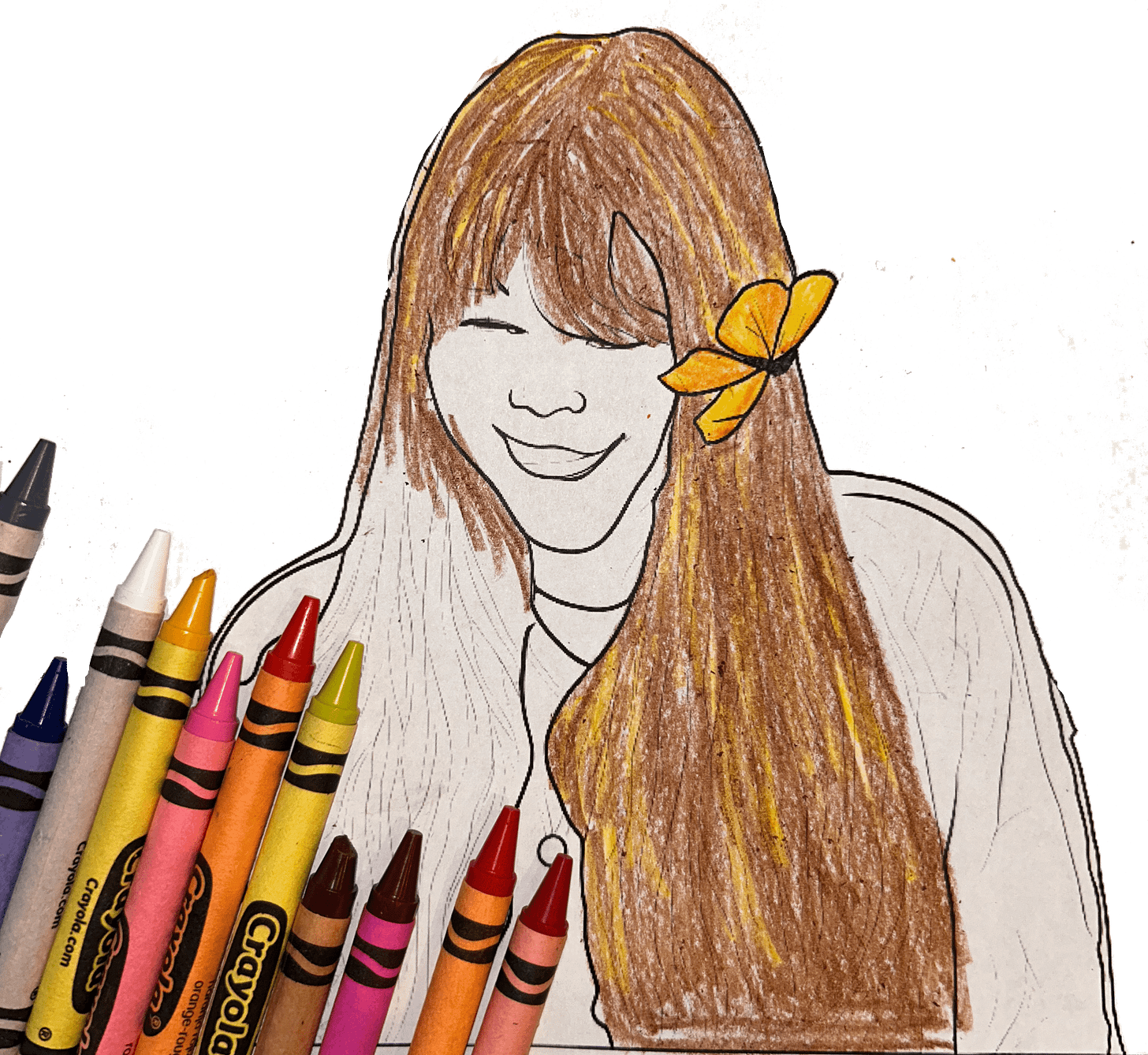




Great article, really shows how much it a time saver Clay can be. Thanks for the insight!
Definitely going to test this out with my team